About Marksheet Management System:
Existing System:
Looking at the existing mark sheet management system, it is found that many educational institutions, mainly engineering colleges, have incorporated “Grading System” in their educational stream. But, the problem here is that they are still using manual methods for calculating grades and entering in them in the marksheet. This is a very time consuming and uneconomical process.
Proposed System:
In this proposed Marksheet Management System in VB.NET, automatic grade generation can be done. Basic information of the student such as courses taken, subjects, semester, etc. need to be provided, and then the grades are calculated automatically and the final result is shown.
Features:
Two main features of this project are: entering marks in mark sheet and printing marks. Both these functions are done automatically by this software application. Some other features of the project are save, cancel and exit from the application.
The marksheet entry form includes “student details” and “grade points obtained” by the student. Students’ name, registration number, examination year, exam roll no., semester, courses and exam type are to be provided in student details. All these information are saved in the system.
Here’s how the “grade points obtained” works. After providing the student details, respective subjects’ exams taken by the student along with the subject code and credit hours are loaded to grade points drop boxes. Then, grades can calculated and GPA can be computed; the latter is displayed on GPA text box, and the final mark sheet result of the student is shown on the text box.
The student details including subject, programs, etc. can be modified by editing the database table. To log in to the application, admins and guests can find their passwords in the database login file. This file along with the database table are available in the download file.
Screenshots:
After Mark sheet Management System application is launched, a form with file menu option is displayed on the screen. The various options available for entering grades, calculating grades, printing mark sheet and exiting can be easily located from there to perform the required function.


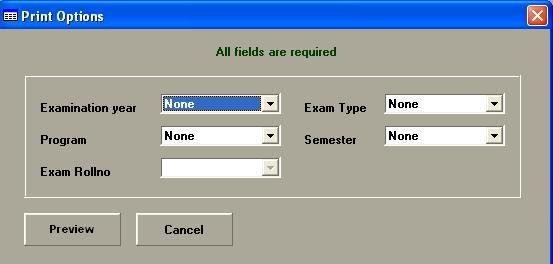
No comments:
Post a Comment