Online rental hub
is a web application developed to gadget a website for different cities to sell or buy a product. Rental hub provides service to buy or sell products online irrespective of their location at any time. Rental hub provides direct communication between customer and the vendor and maintain the database. This application acts as an interface between the vendor and the rental showroom owner. The application provides an extra feature of relocating the service.
Online rental hub provides a website to the users who need to advertise their product. If the vendor is already a member then he can go to the member login and can directly give his credentials. All the website is maintained by the admin he can enter by giving the username and password.
 Admin will enter into the site by giving the admin name and password.
Admin will enter into the site by giving the admin name and password.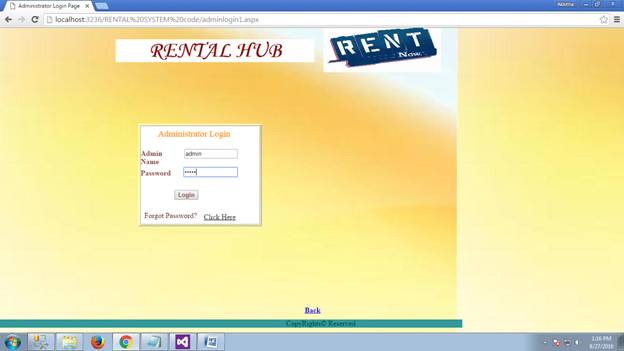 Admin can view all the transactions made by the customers. The Administrator after Login to the site he verifies the recent bookings from customers. Then he will forward all the bookings details to the vendors. Admin will place all the available orders for the day to be visited by the customers.
Admin can view all the transactions made by the customers. The Administrator after Login to the site he verifies the recent bookings from customers. Then he will forward all the bookings details to the vendors. Admin will place all the available orders for the day to be visited by the customers.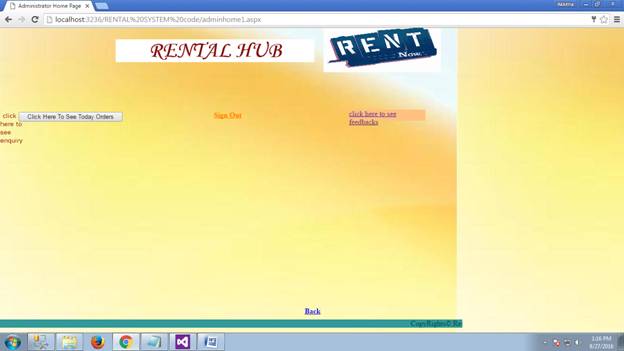 Admin will list all the details of the vendors and place in order .The details include requirements,date and time,name, phone number and email of the vendor.
Admin will list all the details of the vendors and place in order .The details include requirements,date and time,name, phone number and email of the vendor.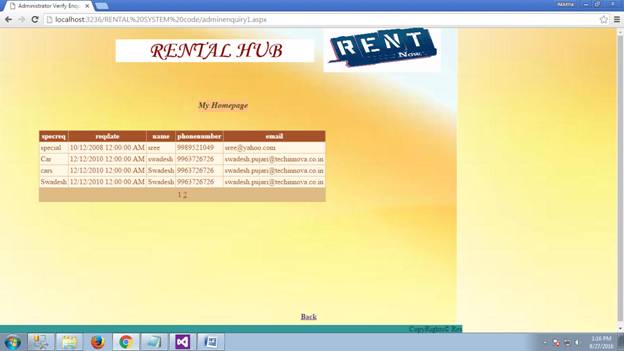
All the information given by the vendors such as product details and personal details and feedbacks will be viewed by the admin. Admin will accepts feedback from the customer and gives the proper answers to them. All the booking details are also maintained by the admin

If admin forgets the password then he can retrieve into the account by filling the details and get the password
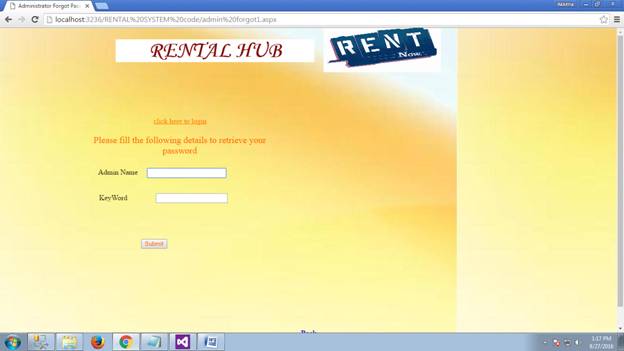
All the formation of the site permissions are given to the admin .He will retrieve all the product details and list them inorder to make the vendors work easier in viewing the product.The product details includes image,vendorname,producttype,avaliablecity,productname,startdate,enddate,rent,status,description,productid and vuname

Vendor can give the username and password if he is already registered with the site. If the vendor is a new member then he needs to register by going to member login page

The Vendor fills the registration form by giving the personal information and successfully registers with the website

Vendor will be provided with a username and login after completing the registration successfully to access the account

Vendor can view and edit his profile if needed.our site provides extra features to the vendors like adding the product,updating the product and delete the product

Vendor can add the product details by giving the required information which includes vendor name,product category,product name,available city,product description

Product typr and product id and click update.Thus, the product will be update into the site. Vendor can even update the existing product details such as rent, available dates etc by entering the product id of that product





No comments:
Post a Comment