Traveler information system
is a software application which is a computerized system. This system allows to maintain all the records related to agencies and customers travel information in a computerized way which saves lot of time. This System provides accurate, real-time traveler information which is viewed by many public transportation agencies.
Traveler information system provides a website to the users to use all the services. Websites first page is ‘about us’ which gives a small introduction to the customers about the site.
 The next page shows ‘contact us’ and ‘contact information’ which provides the detailed information about the traveler agency which includes mobile number,telephone number,email,website and location of the agency.User can contact them for more information.
The next page shows ‘contact us’ and ‘contact information’ which provides the detailed information about the traveler agency which includes mobile number,telephone number,email,website and location of the agency.User can contact them for more information.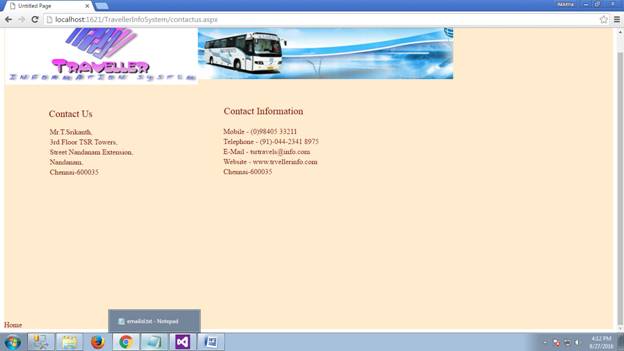 The traveler acency page contains fields at the buttom left of the page which includes agency register,login and home
The traveler acency page contains fields at the buttom left of the page which includes agency register,login and home If the user is older member of the agency then he can get logged in by giving username and password. If he is a new user he need to get registered to the website by giving some personal information
If the user is older member of the agency then he can get logged in by giving username and password. If he is a new user he need to get registered to the website by giving some personal information After submitting all the information user will get an valid agency id and password wher he can get logged with them an do the further activities.
After submitting all the information user will get an valid agency id and password wher he can get logged with them an do the further activities. User can find customer reports,agency timings,logout and add branches fields on the left size of the page
User can find customer reports,agency timings,logout and add branches fields on the left size of the page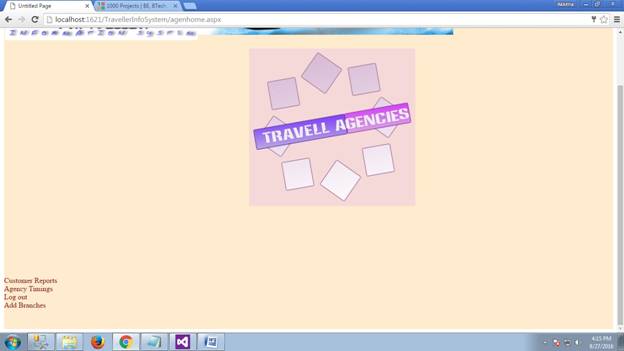 Agent will enter into customer queries page where he need to fill some information like send to customer name,customer mail id and agency mail id. After filling the details he will sent to the customer.
Agent will enter into customer queries page where he need to fill some information like send to customer name,customer mail id and agency mail id. After filling the details he will sent to the customer. Agency timings page where he need to fill all the information about agency name,bus no,timings,agency id and branch name and click the save button. All the information given by will be stored in the database.
Agency timings page where he need to fill all the information about agency name,bus no,timings,agency id and branch name and click the save button. All the information given by will be stored in the database. User can add a new branch by providing the information about the branch name.begin place-end place,contact,agency id and branch mail id and click the submit button
User can add a new branch by providing the information about the branch name.begin place-end place,contact,agency id and branch mail id and click the submit button User after clicking the submit button will create a new branch.The information given will be stored and displayed in a tabelar form
User after clicking the submit button will create a new branch.The information given will be stored and displayed in a tabelar form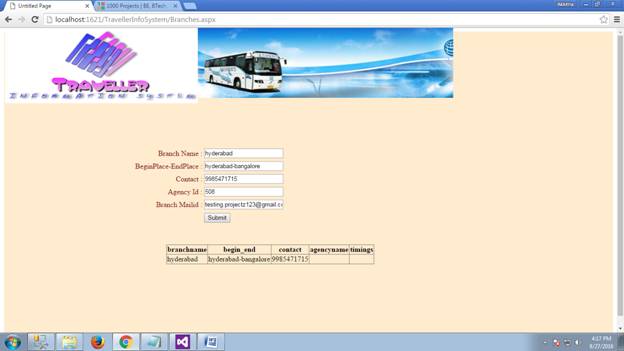 Customer view page has registration,login and home fields
Customer view page has registration,login and home fields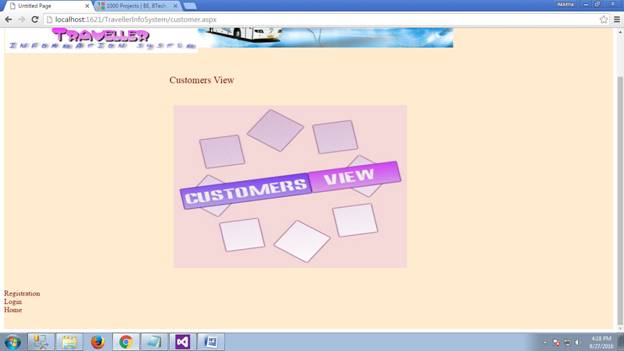 The customer can get registered to the site by filling the personal details
The customer can get registered to the site by filling the personal details He can get logged in by using the valid customer id and password
He can get logged in by using the valid customer id and password Customer can book tickets by filling the fields which include customer id,customer name,contact email id,luggage details,agency name,from details,to details ,date,comment and agency mailid and click ok button which start the process of booking the ticket
Customer can book tickets by filling the fields which include customer id,customer name,contact email id,luggage details,agency name,from details,to details ,date,comment and agency mailid and click ok button which start the process of booking the ticket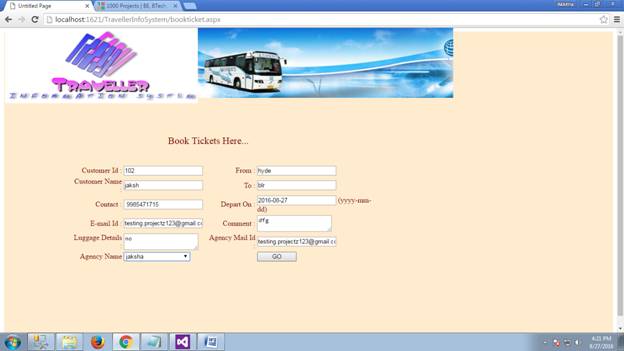 Customer will get all his entered details in a tabler form and need to conform once before proceding
Customer will get all his entered details in a tabler form and need to conform once before proceding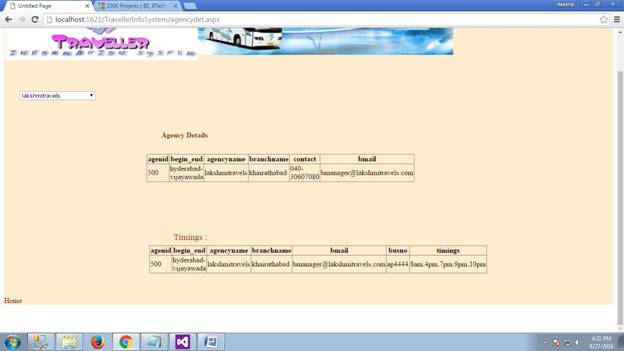 Customer can check all the information entered by him in the process of booking ticket
Customer can check all the information entered by him in the process of booking ticket Customer can cancel the ticket which is already booked. For this process he need to give the customer id,agency name from and to details
Customer can cancel the ticket which is already booked. For this process he need to give the customer id,agency name from and to details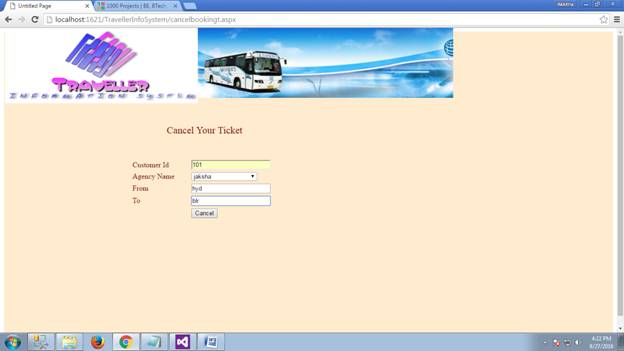 Customer from the next time can open the site directly by giving the login-id and password and click login button
Customer from the next time can open the site directly by giving the login-id and password and click login button Customer can view the branch details also
Customer can view the branch details also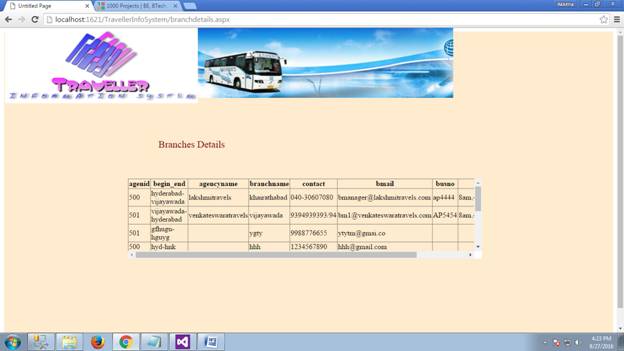 Traveler information system provides an extra feature for the customer to view all the details of the other customer in the site
Traveler information system provides an extra feature for the customer to view all the details of the other customer in the site 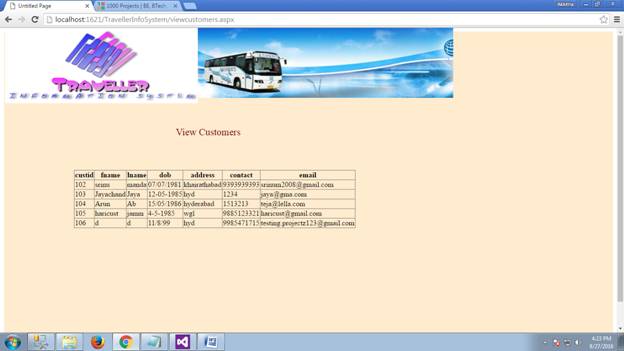
Customer can add new root by filling the details of travel agency name,root to and from,email amnd phone number and click submit button


No comments:
Post a Comment