MATLAB is a powerful tool for analyzing images and signals for developing applications. One of the applications of image compression with MATLAB using a graphical user interface is described in this article. Here we talk about lossless image compression using MATLAB.
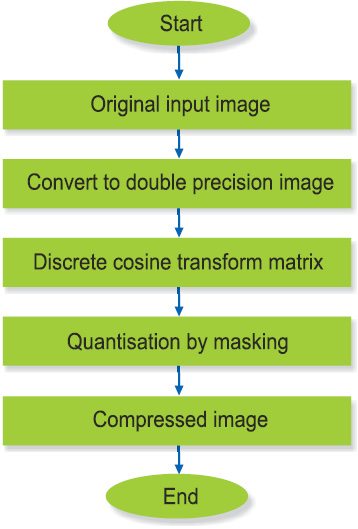
Cameras are nowadays being provided with more and more megapixels to improve the quality of captured images. With improvement in image quality, size of the image file also increases.
Due to speed limitation of the Internet, it takes more time to upload good-quality images that are of bigger sizes. A user needs to compress the image without degrading its quality. Mobile manufacturers need algorithms in their cameras that enable storing the images in reduced sizes without degrading their quality.
There are two types of compression algorithms, namely, loss-less and lossy-image compression. This article proposes a technique to compress the captured image to reduce its size while maintaining its quality. A number of images were considered to check the veracity of the proposed algorithm.

In this article, discrete cosine transform algorithm is used, which compresses the image with a good compression ratio.
The flowchart of the process is shown in Fig. 1.
The image is read through MATLAB to capture its pixels. After obtaining the compressed image, peak-signal-noise ratio (PSNR) and mean-square error (MSE) are calculated using the following relationships:
where m and n are the number of rows and columns. Image1 and Image2 are the original and compressed images, respectively.
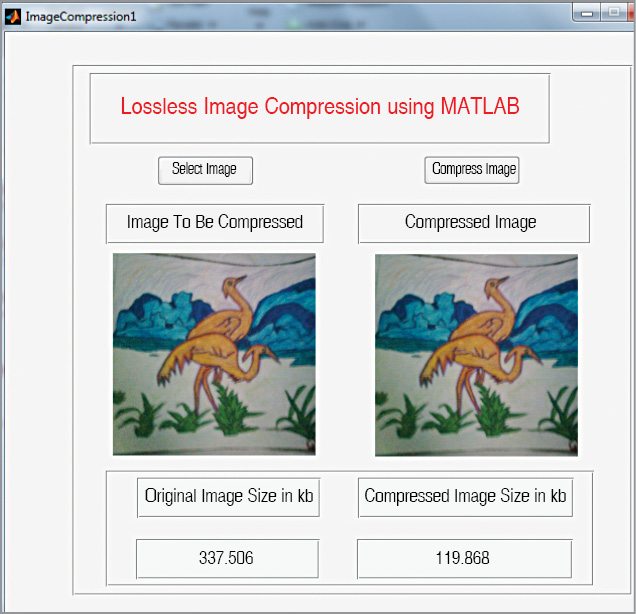
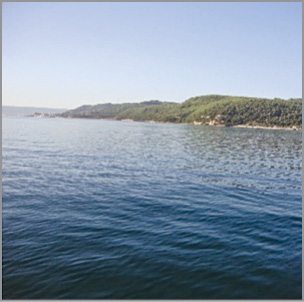
After compression, there should not be much change in the quality of the image. MSE indicates an error between the original image and compressed image. It should be as small as possible.
where R is the maximum fluctuation in the input image data type (maximum possible pixel value of image). PSNR is related to MSE and it gives the amount of noise in a compressed image. PSNR should be as high as possible.
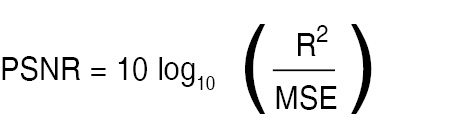
All equations are implemented in MATLAB in the form of functions.
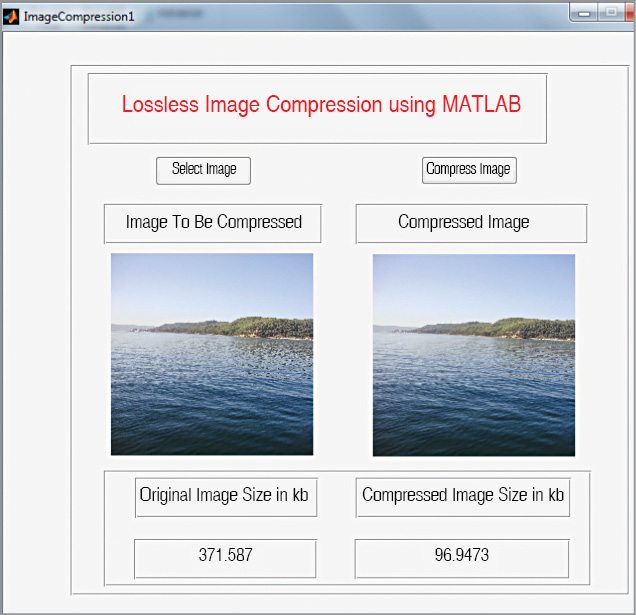
Some images and their associated MATLAB graphical interfaces are shown in Figs 2 to 5.

No comments:
Post a Comment